Running Multiple Databases on One RDS Instance with Laravel Vapor
Published Monday May 25, 2020
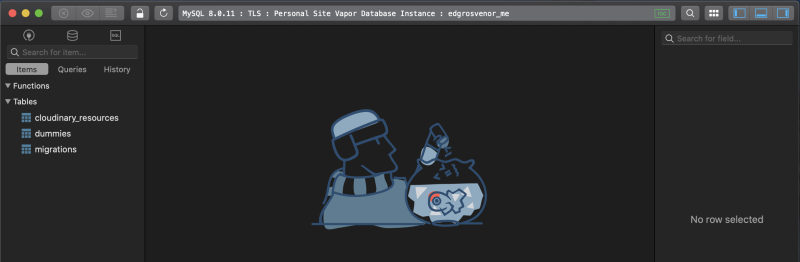
This site runs on Vapor. I use Vapor at work all the time and because it's work and we can afford it, we just create an appropriately sized database instance for every site. But since I want to keep my costs down for my personal projects, I created a single affordable RDS instance and will be sharing it among all my personal sites. Here's how I'll do it.
This is the vapor.yml of this site as of this writing. You'll notice the database: personal-sites line in the production environment block.
id: 10228
name: me
environments:
production:
domain: edgrosvenor.me
warm: 12
memory: 1024
cli-memory: 512
runtime: php-7.4
concurrency: 12
database: personal-sites
build:
- 'COMPOSER_MIRROR_PATH_REPOS=1 composer install --no-dev'
- 'php artisan event:cache'
- 'npm ci && npm run prod && rm -rf node_modules'
With this configuration, this site would use a database called vapor with a user named vapor on the personal-sites RDS instance. I fired up Table Plus and created a database called edgrosvenor_me on that instance and will be using that instead by simply adding this to my .env.production file1:
DB_DATABASE=edgrosvenor_me
Behind the scenes this works because Vapor sets some reasonable defaults for your environment. You don't have to fully configure anything. You only have to override the defaults for things you want to change. If I wanted to use a different database user instead of the default vapor I could do this:
DB_USERNAME=differnetuser
DB_PASSWORD=passw0rd
This isn't explicitly stated in the Vapor documentation. Maybe it should be. But what I've found so far with Vapor is that when you're not sure how something works, take an educated guess. Do what you would do if you were trying to make something work on a regular server. It'll probably work. It almost always does for me.
If you have a staging environment, it's vapor env:pull staging and vapor env:push staging.
Did you find a mistake? Have something to add? This article is on GitHub. Send me a PR!
